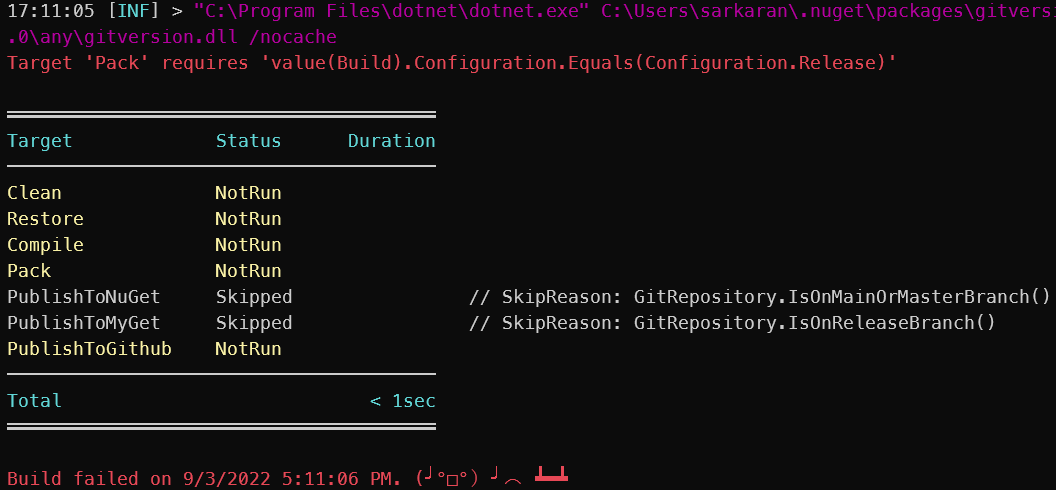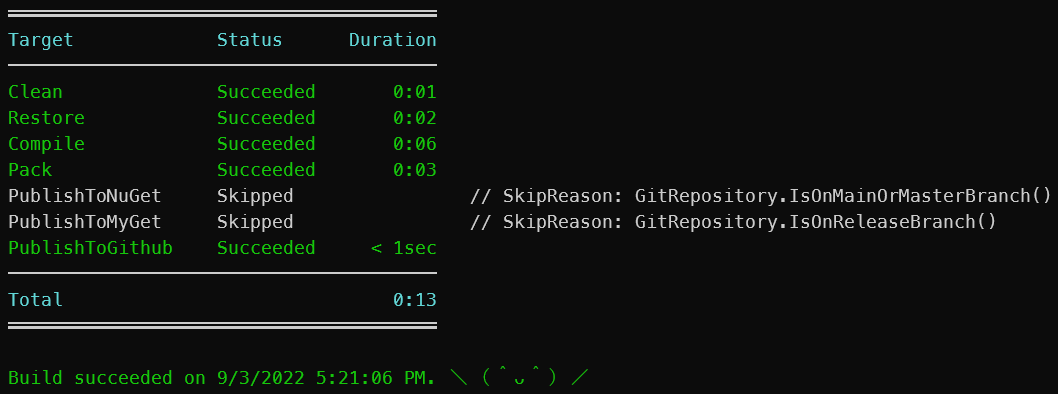Hi Everyone!
This post is continuation of the series about a build automation tool called Nuke . Over the time, I will updated this page with links to individual posts :
Write your first building block in Nuke
This Post - Manage your Package Version using Nuke
Manage your Package Release using Nuke in Github
In our last post, we have completed all the steps to create a new package and publish it to the feed based on where we are running the build. But we have not yet covered the versioning of the package and hence it was not able to run the targets. In this post, we will cover the versioning of the package and how to publish it to the feed.
Table of Contents
What is GitVersion?
GitVersion is a tool that generates a Semantic Version number based on your Git history. The version number generated from GitVersion can then be used for various different purposes, such as:
-
Stamping a version number on artifacts (packages) produced during build. - This is what we did in our last post, check the Target Pack in the Build.cs file.
-
Patching AssemblyInfo.cs (and similar) files with the version number during the build, so the version number is embedded within the compiled binaries themselves - This is also we did in our last post, check the Target Compile in the Build.cs file.
-
Exposing the version number to the build server to version the build itself.
What is Semantic Versioning?
Semantic Versioning is a standard for versioning software. It is a set of rules and requirements that dictate how version numbers are assigned and incremented.
A version number is made up of three parts: MAJOR.MINOR.PATCH , and they are assigned in that order. For example, the version number 1.0.0 indicates the first major release of a project. Below table shows when to increment each part of the version number.
| Part | When |
|---|---|
| Major | If you are making incompatible API changes |
| Minor | If you are adding functionality in a backwards compatible manner |
| Patch | If you are making backwards compatible bug fixes |
Along with the three parts of the version number, a pre-release version number can be added. For example, the version number 1.0.0-alpha indicates that the project is in the alpha stage of development. Below table shows how we use pre-release version number in our project.
| Pre-release | When |
|---|---|
| alpha | For early, unstable releases |
| beta | For feature complete, but probably stable releases |
Now that we have covered the basics of GitVersion and Semantic Versioning, let’s start with the implementation.
Installing GitVersion in Nuke
To install GitVersion in Nuke, go to your root folder from your Window terminal and run below command:
1 |
|
Run your first Nuke build
To make sure that Version is generated as per our expectation, we will add GitVersion.yml file in the root folder of our project. This file will contain the configuration for GitVersion. Below is the content of the file.
1
2
3
4
5
6
7
8
9
10
11
12
13
14
15
16
17
18
19
20
21
22
23
24
25
26
27
28
29
30
31
32
33
34
35
36
37
38
39
40
41
42
43
44
45
46
47
48
49
50
51
52
53
54
55
56
57
58
59
60
61
62
63
64
65
66
67
68
69
70
71
72
73
74
75
76
77
78
79
80
81
82
83
84
85
86
87
88
89
90
91
92
93
94
95
96
97
98
99
100
101
102
103
104
105
106
107
108
109
110
111
112
113
114
115
116
117
118
119
120
121
122
123
124
125
126
127
128
next-version: 1.0.0
assembly-versioning-scheme: MajorMinorPatch
assembly-file-versioning-scheme: MajorMinorPatch
mode: ContinuousDelivery
tag-prefix: '[vV]'
continuous-delivery-fallback-tag: ci
major-version-bump-message: '\+semver:\s?(breaking|major)'
minor-version-bump-message: '\+semver:\s?(feature|minor)'
patch-version-bump-message: '\+semver:\s?(fix|patch)'
no-bump-message: '\+semver:\s?(none|skip)'
legacy-semver-padding: 4
build-metadata-padding: 4
commits-since-version-source-padding: 4
tag-pre-release-weight: 60000
commit-message-incrementing: Enabled
branches:
develop:
mode: ContinuousDeployment
tag: alpha
increment: Minor
prevent-increment-of-merged-branch-version: false
track-merge-target: true
regex: ^dev(elop)?(ment)?$
source-branches: []
tracks-release-branches: true
is-release-branch: false
is-mainline: false
pre-release-weight: 0
main:
mode: ContinuousDelivery
tag: ''
increment: Patch
prevent-increment-of-merged-branch-version: true
track-merge-target: false
regex: ^master$|^main$
source-branches:
- develop
- release
tracks-release-branches: false
is-release-branch: true
is-mainline: true
pre-release-weight: 55000
release:
mode: ContinuousDelivery
tag: beta
increment: None
prevent-increment-of-merged-branch-version: true
track-merge-target: false
regex: ^releases?[/-]
source-branches:
- develop
- main
- support
- release
tracks-release-branches: false
is-release-branch: true
is-mainline: false
pre-release-weight: 30000
feature:
mode: ContinuousDelivery
tag: useBranchName
increment: Inherit
prevent-increment-of-merged-branch-version: false
track-merge-target: false
regex: ^features?[/-]
source-branches:
- develop
- main
- release
- feature
- support
- hotfix
tracks-release-branches: false
is-release-branch: false
is-mainline: false
pre-release-weight: 30000
pull-request:
mode: ContinuousDelivery
tag: PullRequest
increment: Inherit
prevent-increment-of-merged-branch-version: false
tag-number-pattern: '[/-](?<number>\d+)'
track-merge-target: false
regex: ^(pull|pull\-requests|pr)[/-]
source-branches:
- develop
- main
- release
- feature
- support
- hotfix
tracks-release-branches: false
is-release-branch: false
is-mainline: false
pre-release-weight: 30000
hotfix:
mode: ContinuousDelivery
tag: beta
increment: Patch
prevent-increment-of-merged-branch-version: false
track-merge-target: false
regex: ^hotfix(es)?[/-]
source-branches:
- develop
- main
- support
tracks-release-branches: false
is-release-branch: false
is-mainline: false
pre-release-weight: 30000
support:
mode: ContinuousDelivery
tag: ''
increment: Patch
prevent-increment-of-merged-branch-version: true
track-merge-target: false
regex: ^support[/-]
source-branches:
- main
tracks-release-branches: false
is-release-branch: false
is-mainline: true
pre-release-weight: 55000
ignore:
sha: []
commit-date-format: yyyy-MM-dd
merge-message-formats: {}
update-build-number: true
1
nuke
Here is the output of the above command:
Still it fails! 😣 because we have defined to run Pack when the configuration is Release.you can run the same by passing the configuration as Release as below:
1
nuke --configuration Release
In the Next post, we are going to check-in our changes to Github and will create a release note automatically, so that we can easily track the changes in the release along with artifacts.