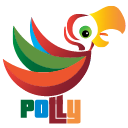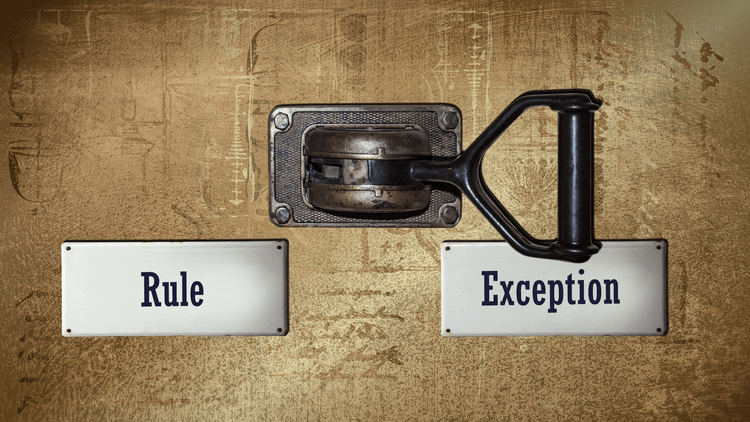Hi Everyone!
With this post, I am starting a new series about Semantic Kernel. Over the time, I will updated this page with links to individual posts :
This Post - Getting Started with Semantic Kernel (Part 1)
Getting Started with Semantic Kernel (Part 2)
Building Blocks of Semantic Kernel
Getting Started with Foundry Local & Semantic Kernel
Getting Started with Ollama & Semantic Kernel
Getting Started with LMStudio & Semantic Kernel